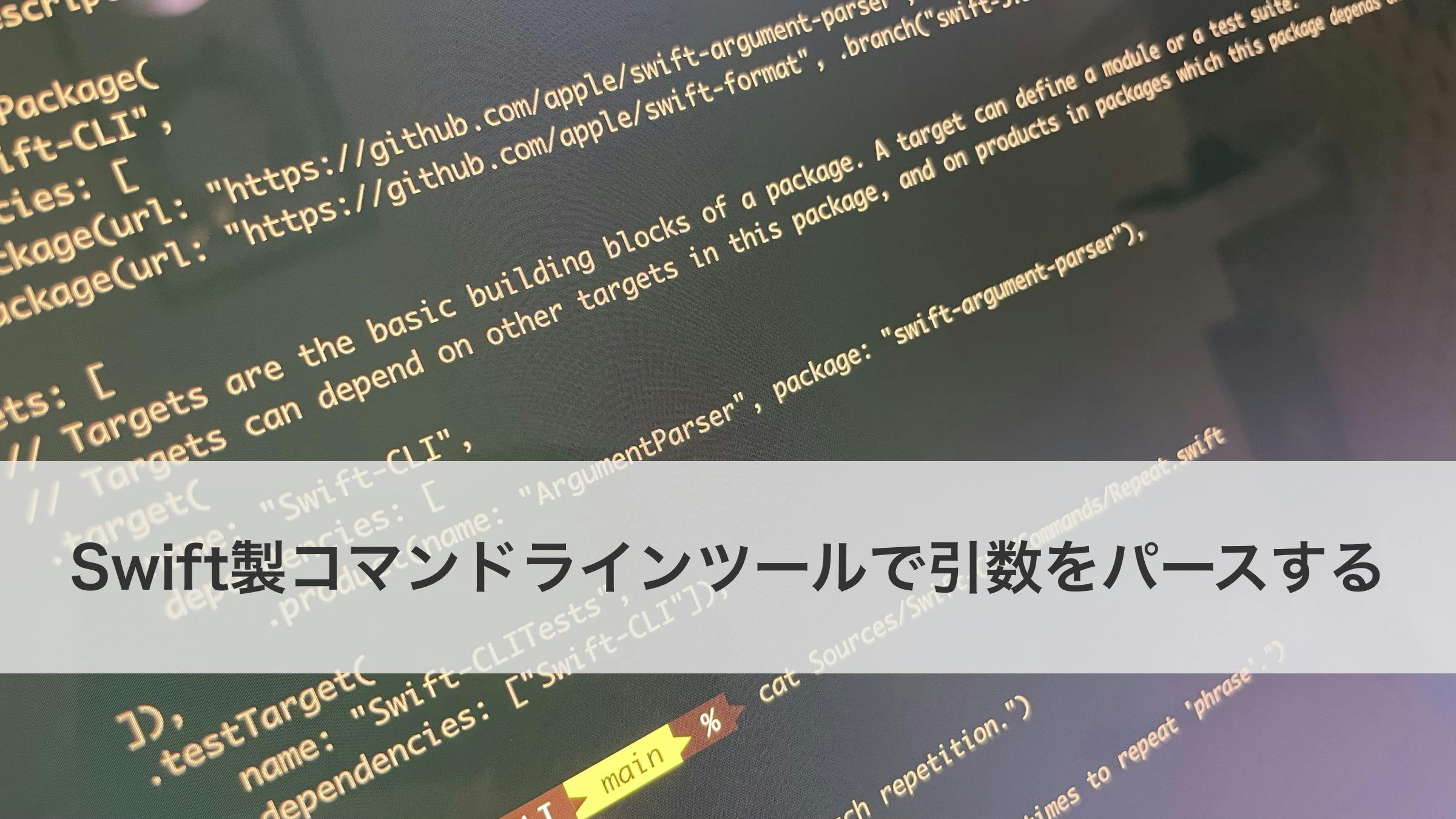前回はSwift製コマンドラインツールの始め方について書きました。 今回はその続きで、引数の受け取りについて書きます。
引数の受け取り方
CommandLine.argumentsを使うと引数をSwiftコード内で取り扱えます。
Swiftの以下のコードをターミナルから呼び出してみます。
print(CommandLine.arguments)
実行結果は以下になります。
$ swift run
[3/3] Linking Swift-CLI
[".build/x86_64-apple-macosx/debug/Swift-CLI"]
$ swift run Swift-CLI hello
[".build/x86_64-apple-macosx/debug/Swift-CLI", "hello"]
$ swift run Swift-CLI hello world
[".build/x86_64-apple-macosx/debug/Swift-CLI", "hello", "world"]
$ swift run Swift-CLI "hello world"
[".build/x86_64-apple-macosx/debug/Swift-CLI", "hello world"]
CommandLine.argumentsの型は[String]となっていて、CommandLine.arguments[1]以降が受け取った引数です。
こんなコードで引数を使った処理が書けます。
let arguments = CommandLine.arguments.dropFirst()
if let argument = arguments.first {
// ここで引数を使った処理
}
引数が1つくらいならこれでも問題ないんですが、オプションを扱うようなコマンドラインツールを作ろうとすると
-m--messageのように、---つきでキーワードが指定できる- フラグのようにオプションの指定だけする場合(
--verbose)と、オプションに値が入る場合(--message "this is input message")がある -alのように複数のオプションを繋げて使える
などを実装することになるので、オプションのパースを自前で作るのは少し面倒になります。
swift-argument-parser を使う
Apple製の swift-argument-parser を使って、オプションをパースしてみます。
import ArgumentParser
struct Repeat: ParsableCommand {
@Flag(help: "Include a counter with each repetition.")
var includeCounter = false
@Option(name: .shortAndLong, help: "The number of times to repeat 'phrase'.")
var count: Int?
@Argument(help: "The phrase to repeat.")
var phrase: String
mutating func run() throws {
let repeatCount = count ?? .max
for i in 1...repeatCount {
if includeCounter {
print("\(i): \(phrase)")
} else {
print(phrase)
}
}
}
}
Repeat.main()
このコードの実行結果は下記になります。
$ swift run Swift-CLI "hello world" --count 1
hello world
$ swift run Swift-CLI "hello world" -c 3
hello world
hello world
$ swift run Swift-CLI "hello world" -c 3 --include-counter
1: hello world
2: hello world
3: hello world
swift-argument-parser は propertyWrapper で @Argument @Option @Flag などが定義されているのが特徴で、直感的で使いやすい印象を持ちました。
swift-format や SwiftLint でも swift-argument-parser が使われるようになっているようです。
引数やオプションをパースするのに便利なライブラリは Carthage で使われている Commandant や XcodeGen で使われている SwiftCLI、他にも Commander などがあるので、好みで使うのがいいと思います。